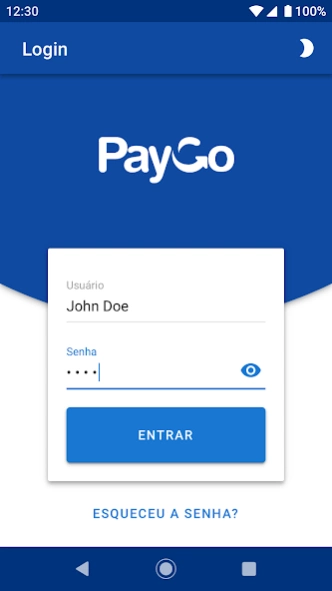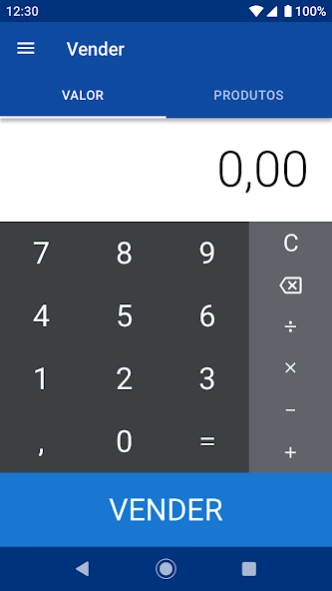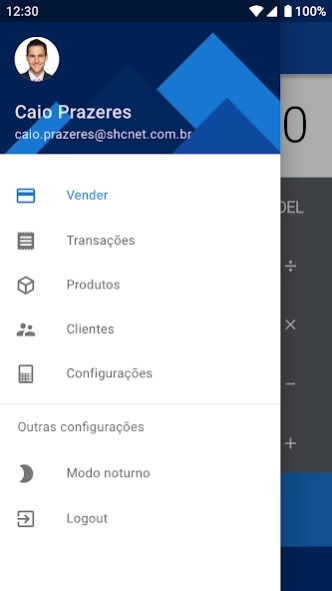PayGo Mini 1.1.14
Continue to app
Free Version
Publisher Description
PayGo Mini - Manage your machine and accept payments in debit and credit.
With the app you connect your PayGo Mini with your Android phone via bluetooth and can now start selling on debit and credit!
PayGo Mini accepts the main brands of the market: Mastercard, Visa, Elo, Amex, Hipercard, Sorocred, among others.
After purchasing your PayGo Mini through our website, you will receive an email with your login and password.
1. Install the PayGo Mini application;
2. Enter the login and password;
3. Follow the step by step to pair the PayGo Mini with the cell phone via bluetooth;
4. Ready! You can now start selling.
Sales are initiated in the PayGo Mini application, using the calculator on the home screen.
To sell:
1. Calculate or enter the final sale price and press "Sell" to start a transaction;
2. The application will ask you to select the type of transaction you want to carry out (debit or credit);
3. Insert the card for the selected transaction in the machine;
4. Ask the customer to enter the password and approve the transaction;
5. The sale is carried out.
Sales made through the application can be followed by the item "Transactions" in the main menu and your money is automatically transferred to your bank account according to the chosen plan.
To learn more or purchase your PayGo Mini, visit our website: www.paygo.com.br
PayGo 24h Customer Service: 0800 727 9904
About PayGo Mini
PayGo Mini is a free app for Android published in the Accounting & Finance list of apps, part of Business.
The company that develops PayGo Mini is PayGo. The latest version released by its developer is 1.1.14.
To install PayGo Mini on your Android device, just click the green Continue To App button above to start the installation process. The app is listed on our website since 2020-10-01 and was downloaded 1 times. We have already checked if the download link is safe, however for your own protection we recommend that you scan the downloaded app with your antivirus. Your antivirus may detect the PayGo Mini as malware as malware if the download link to br.com.paygo is broken.
How to install PayGo Mini on your Android device:
- Click on the Continue To App button on our website. This will redirect you to Google Play.
- Once the PayGo Mini is shown in the Google Play listing of your Android device, you can start its download and installation. Tap on the Install button located below the search bar and to the right of the app icon.
- A pop-up window with the permissions required by PayGo Mini will be shown. Click on Accept to continue the process.
- PayGo Mini will be downloaded onto your device, displaying a progress. Once the download completes, the installation will start and you'll get a notification after the installation is finished.